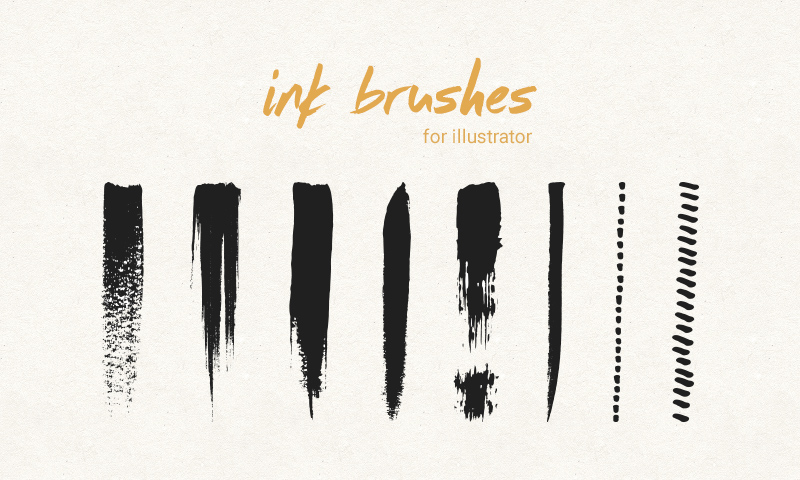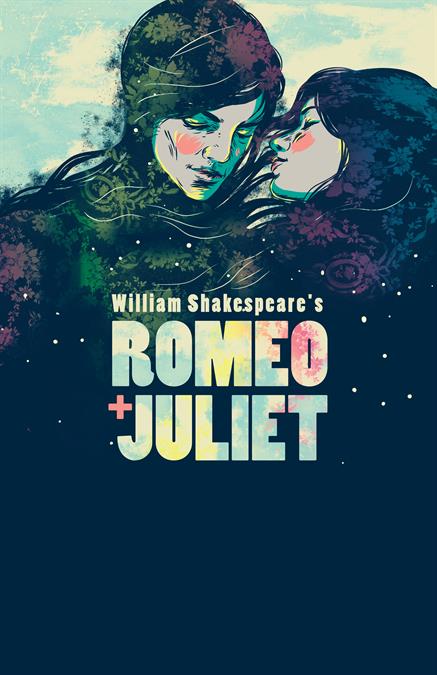Where are you taking inspiration from/stealing from for your Philosophy Poster?
Some ideas...
Abduzeedo 1
Abduzeedo 2
Tuesday, May 7, 2019
Monday, May 6, 2019
Mon 5/6 - Remix
Movie Poster Remixes
Shepard Fairey Plagiarizing Before HOPE Posters
Your Assignment:
Communicate a personal philosophy through a poster, directly taking inspiration from or remixing imagery that you feel inspires you. You can remix your old work, combine work together, or create something entirely new.
Make use of quotes, well paired fonts, coordinated color schemes, and attention to figure-ground relationships.
Ideas:
- Redo an old project using new tools
- Change an old project to the style of a different designer
- Rearrange an old project to copy/imitate the composition of a different design
- Take pieces of an old project and put them in a new context
- Combine your Graphic Design work with work from another class (art or otherwise!)
Monday, April 29, 2019
Mon 4/29 - Figure Ground Portraits in Photoshop
1. High-Res Portrait & Background Texture
2. 11x17” @ 300ppi in Photoshop
4. Gradient Map above background, below photo
5. Find brushes (Brusheezy.com)
6. Layer below portrait
7. Layer above portrait
8. Text? Same color as background
Wednesday, April 24, 2019
Wed 4/24 - Homage Reflection
Use today to make any last updates to your Lolla Posters. Take anything that was mentioned in the critique yesterday, or just finish it. Then, complete this reflection:
- Which designer did you pick? What initially attracted you to that designer's work on the first day?
- Describe that designer's stylistic approach to design - what distinguishing qualities does their work have?
- Which tools/techniques were most effective for you in imitating that designer's style?
- How did working like this designer change or influence your own approach to design? Could you see yourself utilizing techniques or nuances you learned in this project on future designs?
Monday, April 15, 2019
Mon 4/15 - Homage Poster Work Days
Lollapalooza Poster Requirements:
- Tabloid Size (11x17")
- Contains following information:
- Lollapalooza
- August 1-4, 2019
- Grant Park, Chicago
- 3+ Artists Names from the official lineup
- '...and many more.'
- 'Tickets on sale at lolla.com'
Friday, April 5, 2019
Fri 4/5 - Homage Project Intro
1.) Participate in the quiz. Your ranking determines your order for picking designers.
2.) Pick a designer from the front of the room. Your new project will be to research and imitate the stylistic elements of this designer.
3.) Check out the project page on Google Drive.
4.) Start building a 'designer inventory' directly appropriating the designer.


2.) Pick a designer from the front of the room. Your new project will be to research and imitate the stylistic elements of this designer.
3.) Check out the project page on Google Drive.
4.) Start building a 'designer inventory' directly appropriating the designer.
- Inventories should be 8.5x11"
- Either imitate or replicate your designer's style using the tools you know
- Fill the poster, use relevant fonts and images


Tuesday, April 2, 2019
Tue 4/2 - Brushes in Illustrator
Let's explore some resources for the handbook cover...
Bittbox is an awesome website with some tutorials and free resources. (Check out their freebies section.)
Wednesday, March 20, 2019
Thu 3/21 - Typographic Layouts
Tuesday, March 19, 2019
Monday, March 18, 2019
Mon 3/18 - Typography Basics
Let's talk Typography. For starters, Kerning and Tracking.
Kerning is space between individual letters in a line of type.
Tracking is space between all of the letters in a line of type.
After you learn to track and kern in Illustrator, try out the Kerning Game. Shoot to score over 70 on each word.
Kerning is space between individual letters in a line of type.
Tracking is space between all of the letters in a line of type.
After you learn to track and kern in Illustrator, try out the Kerning Game. Shoot to score over 70 on each word.
Friday, March 15, 2019
Fri 3/15 - 25 Reflection & Update
Take today to type out your first 'Friday Post' responding to the questions in the 25 Reflection. Make sure you have your own document in the 25 Reflections folder by the end of the period.
Once you're done, take the feedback from the critique yesterday and revise two or more of your squares using one of the following prompts
Once you're done, take the feedback from the critique yesterday and revise two or more of your squares using one of the following prompts
- Adjust some of your squares to work stronger as a whole (color scheme? design style?)
- Take inspiration from some of the successful individual squares yesterday and generate two new ones
- FINISH your 25 if you haven't, or at least get closer to it.
New stuff next week.
Tuesday, March 5, 2019
Tue 3/5 - SWITCH
Switch Day!
Your goal today is to design 2-3 squares for someone else in the class! Partners will be chosen for you.
You will get a grade for completing 2-3 squares for your partner. These are points you cannot receive late credit for.
You do not have to use your partner's designs. Maybe you could use the idea? If you do use them, include their name underneath each square in your final proof page.
You will get a grade for completing 2-3 squares for your partner. These are points you cannot receive late credit for.
You do not have to use your partner's designs. Maybe you could use the idea? If you do use them, include their name underneath each square in your final proof page.
Wednesday, February 27, 2019
Wed 2/27 - 25 Progress
Friday, February 22, 2019
Fri 2/22 - 25 Things...
After finishing the Romeo & Juliet Critique, it's time to think about our next project... 25 Designs.
This project is meant to push you as a designer both technically and mentally.
Pick ONE word and come up with 25 DIFFERENT designs representing that word.


Where to start? Pick a word, get it approved by me, then Idea Generation.
Open an Illustrator document or create a Pinterest board and find/type copy in ideas.
Every idea that comes to mind.
Word associate, brainstorm, ask your friends what they think of.
Google search. Pinterest search. Stock photo search.
This project is meant to push you as a designer both technically and mentally.
Pick ONE word and come up with 25 DIFFERENT designs representing that word.


Where to start? Pick a word, get it approved by me, then Idea Generation.
Open an Illustrator document or create a Pinterest board and find/type copy in ideas.
Every idea that comes to mind.
Word associate, brainstorm, ask your friends what they think of.
Google search. Pinterest search. Stock photo search.
Thursday, February 14, 2019
Thu 2/14 - In-Process Crit
- Print out your current progress on your Spring Play Poster
- Meet as a group to share/discuss. Seek feedback on:
- Response to theme of play
- Typography/font choice and pairing
- Visual Hierarchy - what do you see first? And then what?
- Principles of Design... Unity? Contrast?
- In a Google Doc, include a photo of your in-process design type up responses to these questions:
1. What did others like about your approach so far?
2. What advice did they have to continue? Do you think it's valuable?
Monday, February 11, 2019
Mon 2/11 - Spring Play Posters
It's the time of year for the spring play, and Mrs Apperson has asked Graphic Design to come up with the poster and publicity for the show!
The play is Romeo & Juliet.
Info for the poster:
Conant High School Presents: Romeo & Juliet
April 12th & 13th
7pm both days, 2pm matinee on the 13th
$5 for students / $7 for adults
(1/2 price discount for students at matinee)
18x24in
How can you arrange this information successfully?
Themes... Contrasting families? Unity in two lovers finding each other? Traditional colors of red vs blue, or something new?
The chosen design will be printed, and may need to be adjusted for program and other publicity!
What inspiration can you find..?
The play is Romeo & Juliet.
Info for the poster:
Conant High School Presents: Romeo & Juliet
April 12th & 13th
7pm both days, 2pm matinee on the 13th
$5 for students / $7 for adults
(1/2 price discount for students at matinee)
18x24in
How can you arrange this information successfully?
Themes... Contrasting families? Unity in two lovers finding each other? Traditional colors of red vs blue, or something new?
The chosen design will be printed, and may need to be adjusted for program and other publicity!
What inspiration can you find..?
Friday, February 8, 2019
Fri 2/8 - Pattern Turn In
Patterns done after the two days without me? You need to turn in two versions of your pattern:
1.) A mobile-phone wallpaper sized .png showing the pattern repeating.
2.) A mock-up .jpeg showing the pattern 'in use.'
Monday, February 4, 2019
Mon 2/4 - Seamless Pattern Swatches
This week's goal is to design and apply seamless pattern swatches in Illustrator. Check out the tutorial below, the extra content on Google Drive, and these requirements:
- 3x3inch pattern
- Completely seamless on all sides
- Specific theme with 5+ images/graphics
- Chosen color scheme
How can you use these patterns? Export your end result as a mobile-phone sized wallpaper.
Friday, January 25, 2019
Fri 1/25 - Geometry Texture Overlay
One requirement for the project is each poster should include a texture overlay to give the design's a 'tangible' quality.
1.) Grab a texture file that is a large image from a sites like
1.) Grab a texture file that is a large image from a sites like
Texture should be subtle - edit the photo in Photoshop first if you need to!
2.) In Illustrator, bring in the texture on its own layer. Make sure the texture layer is on TOP of all other layers.
3.) Change that layer's blending mode to Multiply or Overlay. (Click on Opacity to find blending modes.) Play with decreasing the opacity for a subtle effect.
Wednesday, January 23, 2019
Wed 1/23 - Geometry Workdays...
Check out yesterday's post for instructions on Geometric Design.
- Work on 18x24"
- Use the Grid
- PLAY - don't just throw some shapes on Illustrator and ask if you're done!
Tuesday, January 22, 2019
Tue 1/22 - Geometry Design Start
Geometric Designs
Check out http://geometrydaily.tumblr.com/ to get some inspiration, then follow in class as we learn/review some tools:
- Show/Hide Grid
- Snap to Grid
- AltDrag+Shift
- Scale with Alt
- Pathfinder Review
- Effect > Distort & Transform > Transform
Begin playing in Illustrator. End goal will be 3 different designs utilizing unique color schemes:
- Split complementary
- Analogous
- Monochromatic
Final designs must be 18x24, use the grid in some way, utilize perfect geometry, and contain texture overlays.
Check out this page to see Tilman's process. Note how much he plays and experiments before coming to final ideas!
Wednesday, January 16, 2019
Wed 1/16 - Post Prom Ticket Design
Next assignment due this Friday: Post-Prom Ticket Design
Out of all submissions, a winner will be voted on and the designer will win a free ticket to Post Prom.
Info:
Prom Theme: Candyland
Date: Saturday May 11th-Sunday May 12th
Odyssey Chicago (Cruise)
3.5x5" (300ppi if working in Photoshop)
Able to alter design size/layout.
What else should the design contain? Consider imagery & text. Look for inspiration!
Out of all submissions, a winner will be voted on and the designer will win a free ticket to Post Prom.
Info:
Prom Theme: Candyland
Date: Saturday May 11th-Sunday May 12th
Odyssey Chicago (Cruise)
3.5x5" (300ppi if working in Photoshop)
Able to alter design size/layout.
What else should the design contain? Consider imagery & text. Look for inspiration!
Monday, January 14, 2019
Mon 1/14 - More Layer Masking
Let's play a bit more with layer masking so that we're comfortable.
One Technique, Two Images Due TODAY:
-1 using an image from the web
-1 using your own image and experimenting with the technique
Layer Masking with Text
2.) Bring in a high-res photo. (One of your own photos.)
3.) On another layer, type out any text. (Large, bold fonts works best. Try to maximize the area. Ensure text is ALIGNED for professionalism.)
4.) Once your text is set, Hide your text layer.
5.) Command+Click on your text layer's thumbnail to make the selection.
6.) With selection made, create a layer mask on your photo layer.
7.) Transform (Cmd+T) any layers to fill your document.
One Technique, Two Images Due TODAY:
-1 using an image from the web
-1 using your own image and experimenting with the technique
Layer Masking with Text
1.) Create a new document at 'Instagram' Size (1080x1080px, 72ppi)
2.) Bring in a high-res photo. (One of your own photos.)
3.) On another layer, type out any text. (Large, bold fonts works best. Try to maximize the area. Ensure text is ALIGNED for professionalism.)
4.) Once your text is set, Hide your text layer.
5.) Command+Click on your text layer's thumbnail to make the selection.
6.) With selection made, create a layer mask on your photo layer.
7.) Transform (Cmd+T) any layers to fill your document.
Wednesday, January 9, 2019
1/9 - Spotify Posters & Layer Masking
Turn in your '1 Thing I Learned' as .PNGs to the folder on Drive!
Next up: Spotify Posters. Check out the folder on Google Drive.
In class, we're going over:
Next up: Spotify Posters. Check out the folder on Google Drive.
In class, we're going over:
- Hi-Res vs Low-Res in Photoshop
- Layer Masking out Backgrounds
- Gradient Maps
(Click on each one for a tutorial if you forget!)
Monday, January 7, 2019
Tue 1/8/19 - Welcome Back
Welcome back designers! This semester is going to be a bit different - you'll have a lot more independence with your work, so this website is going to be more important than last semester.
For your first assignment...
What I Learned in GD1 Is...
For your first assignment...
What I Learned in GD1 Is...
- Pick one RULE of Graphic Design you learned first semester (less is more, color schemes, the pen tool, good typography...)
- Make a graphic communicating that rule!
- The graphic should include text explaining the rule, as well as visually communicate the rule.
- Design to be Mobile or Tablet Size
- Original or royalty free imagery
- Upload as a .png to the new folder on Google Drive.
- Posters are due beginning of class on Wednesday!
Subscribe to:
Comments (Atom)